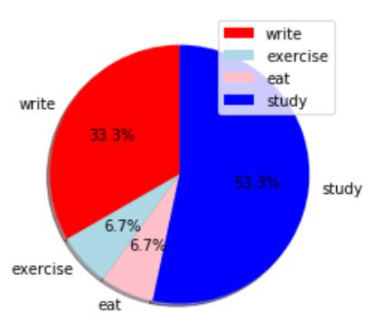In this tutorial, we will use an example to show you how to create a pie graph using plt.pie() in matplotlib.
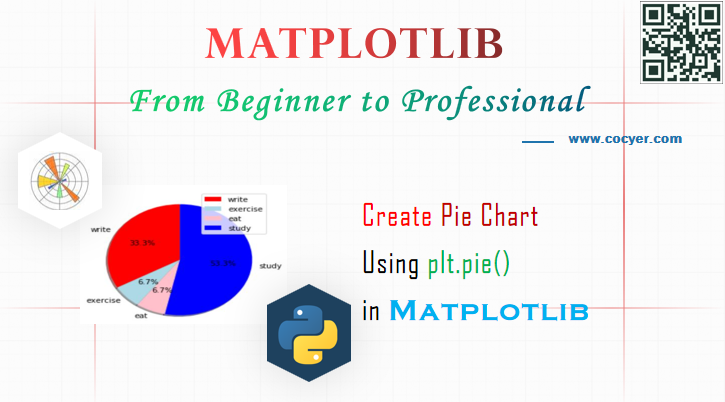
1.Import library
import matplotlib.pyplot as plt
2.Prepare data
# defining labels time_table = ['write', 'exercise', 'eat', 'study'] # portion covered by each label time = [50, 10, 10, 80] # color for each label colors = ['r', 'lightblue', 'pink', 'b']
3.Draw pie graph
# plotting the pie chart
plt.pie(time, labels = time_table, colors=colors,
startangle=90, shadow = True, autopct = '%1.1f%%')
4.Display pie chart
# plotting legend plt.legend() # showing the plot plt.show()
Run this code, you may see this pie chart.