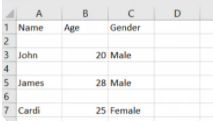In this tutorial, we will use an example to show how to save json string to a csv file.
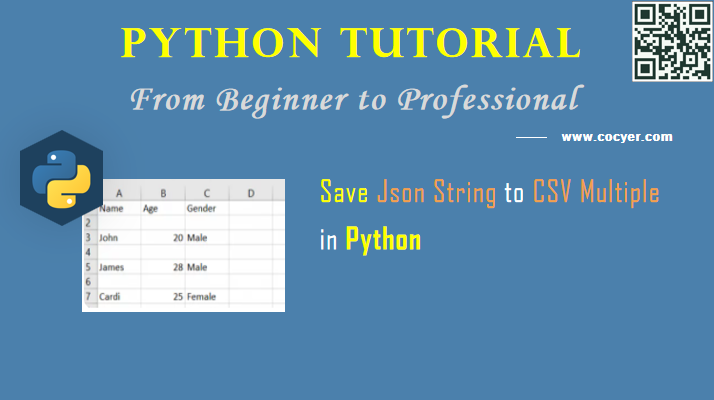
1.Import library
import csv
2.Prepare json string in python
cols = ['Name', 'Age', 'Gender']
data = [
{'Name': 'John', 'Age': '20', 'Gender': 'Male'},
{'Name': 'James', 'Age': '28', 'Gender': 'Male'},
{'Name': 'Cardi', 'Age': '25', 'Gender': 'Female'}
]
3.Save json to csv file
path = "C:/Users/HP/OneDrive/Desktop/DEMO.csv"
with open(path, 'w') as f:
wr = csv.DictWriter(f, fieldnames = cols)
wr.writeheader()
wr.writerows(data)
Run this code, you may see this result: