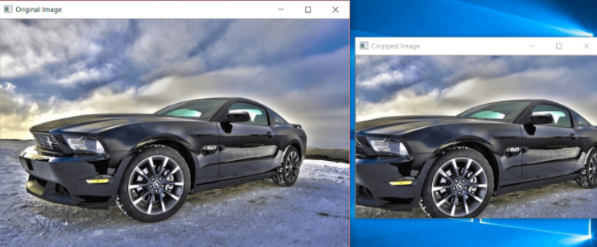It is easy to crop a part of image from a big image. In this tutorial, we will use an example to show you how to do.
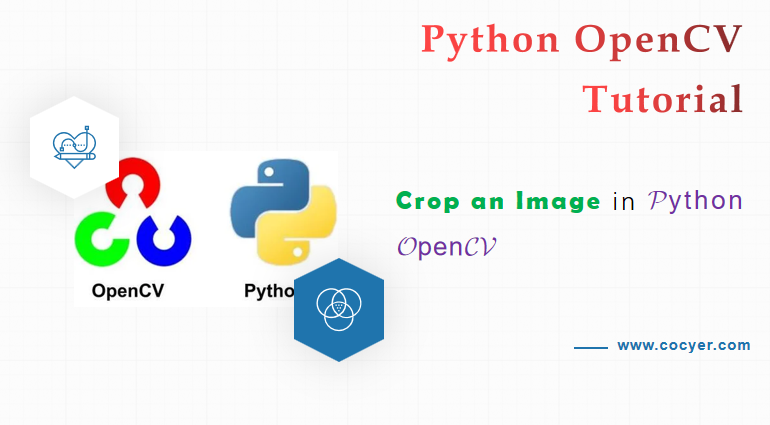
1.Import opencv
import cv2
2.Read an image and get its width and height
img = cv2.imread("pyimg.jpg")
height, width = img.shape[0:2]
3.Determine the position of cropped image
startRow = int(height*.15) startCol = int(width*.15) endRow = int(height*.85) endCol = int(width*.85)
In this tutorial, we will use the height of width of original image to get the position of cropped image.
4.Get cropped image
croppedImage = img[startRow:endRow, startCol:endCol]
5.Display the original and cropped image