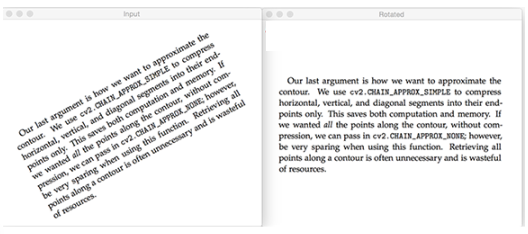In this tutorial, we will use an example to show you how to detect and correct the text skew using python opencv. you can learn how to do step by step.
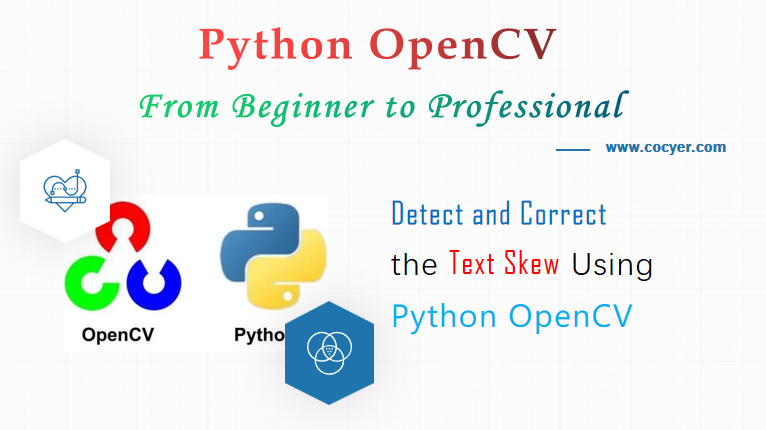
1.Read an image with text
import cv2
import numpy as np
img = cv2.imread("pytext1.png")
2.Convert the image into a grayscale image
gray_img=cv2.cvtColor(img, cv2.COLOR_BGR2GRAY)
3.Invert the grayscale image
gray_img=cv2.bitwise_not(gray_img)
4.Select the x and y coordinates of the pixels greater than zero
coordinates = np.column_stack(np.where(gray_img > 0))
5.Calculate the skew angle
ang=cv2.minAreaRect(coordinates)[-1]
if ang<-45:
ang=-(90+ang)
else:
ang=-ang
6.Calculate the center of the text region
height, width = img.shape[:2] center_img = (width / 2, height / 2)
7.Get the rotation matrix
rotationMatrix = cv2.getRotationMatrix2D(center, angle, 1.0) rotated_img = cv2.warpAffine(img, rotationMatrix, (width, height), borderMode = cv2.BORDER_REFLECT)
8.Display the rotated image
cv2.imshow("Rotated Image", rotated_img)
cv2.waitKey(0)
Then, we will get the correct text skew.