In this tutorial, we will use some steps to introduce you how to download all images in a html page using python.
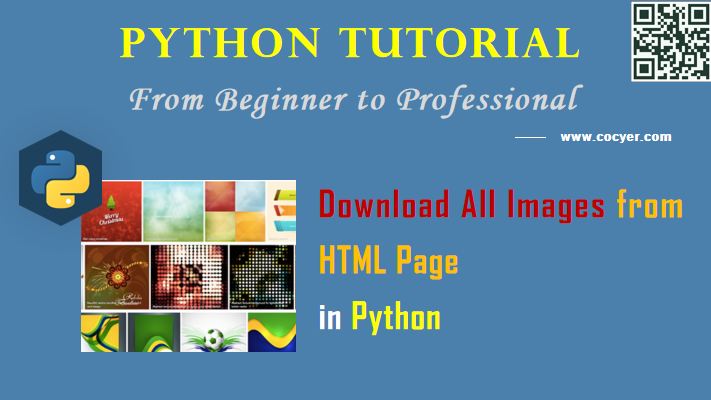
1.Install some libraries
pip install httplib2 pip install bs4 pip install urllib
2.Import library
import httplib2 from bs4 import BeautifulSoup, SoupStrainer
3.Determine a html page
url = 'https://www.cocyer.com/'
3.Scrape html page using httplib2
http = httplib2.Http() response, content = http.request(url)
4.Extract all image links using BeautifulSoup
images = BeautifulSoup(content).find_all('img')
image_links =[]
for image in images:
image_links.append(image['src'])
5.Start to download images by links
for link in image_links:
filename = link.split("/")[-1].split("?")[0]
urllib.request.urlretrieve(image_url, filename=filename)
In this code, we will get image file name by its url, then use urllib.request.urlretrieve() to download an image.