In this tutorial, we will introduce how to detect and decode a qrcode image in python opencv, we will use cv2.QRCodeDetector() to implement it.
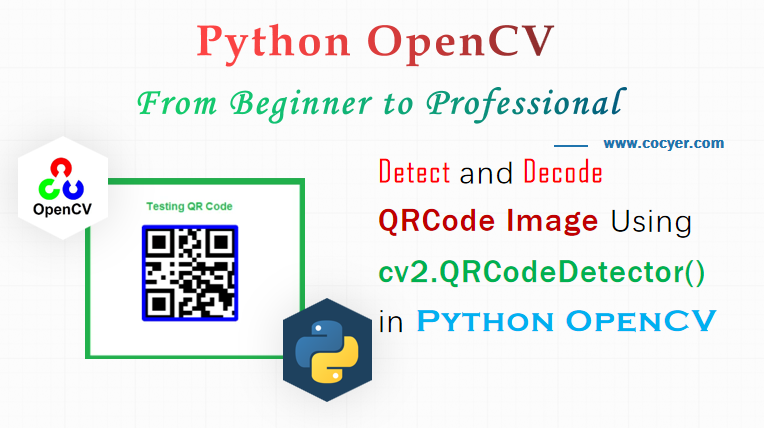
1.Read an qrcode image
import cv2
image = cv2.imread('C:/Users/N/Desktop/testQRCode.png')
2.Create qrCodeDetector using cv2.QRCodeDetector()
qrCodeDetector = cv2.QRCodeDetector()
3.Detect and decode qrcode image
decodedText, points, _ = qrCodeDetector.detectAndDecode(image)
if points is not None:
nrOfPoints = len(points)
for i in range(nrOfPoints):
nextPointIndex = (i+1) % nrOfPoints
cv2.line(image, tuple(points[i][0]), tuple(points[nextPointIndex][0]), (255,0,0), 5)
print(decodedText)
cv2.imshow("Image", image)
cv2.waitKey(0)
cv2.destroyAllWindows()
else:
print("QR code not detected")
Here decodedText is the content in qrcode image.
