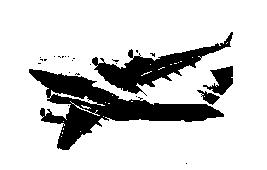Binarize images is often used in image processing. In this tutorial, we will introduce how to do using python opencv cv2.adaptiveThreshold().
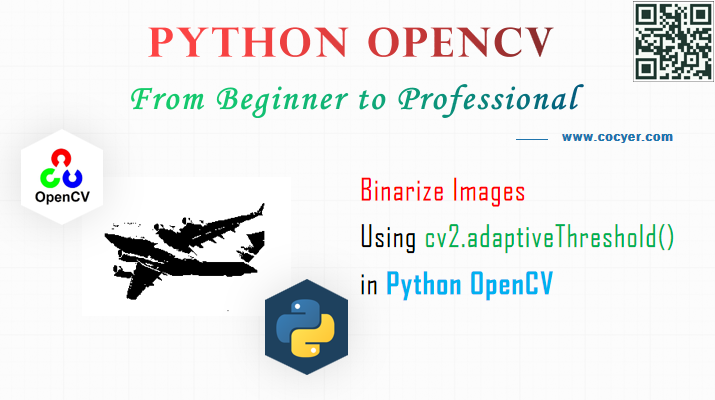
1.Import library
import cv2 import numpy as np from matplotlib import pyplot as plt
2.Read an image to be grayscale using opencv
image_grey = cv2.imread('images/plane_256x256.jpg', cv2.IMREAD_GRAYSCALE)
Here is a detail tutorial:
Python OpenCV: Read a Color Image to Grayscale Image Using cv2.imread()
2.Binarize image using cv2.adaptiveThreshold()
max_output_value = 255
neighorhood_size = 99
subtract_from_mean = 10
image_binarized = cv2.adaptiveThreshold(image_grey,
max_output_value,
cv2.ADAPTIVE_THRESH_GAUSSIAN_C,
cv2.THRESH_BINARY,
neighorhood_size,
subtract_from_mean)
3.Display binarized image
plt.imshow(image_binarized, cmap='gray'), plt.axis("off")
plt.show()
Run this code, you may see binarized image: