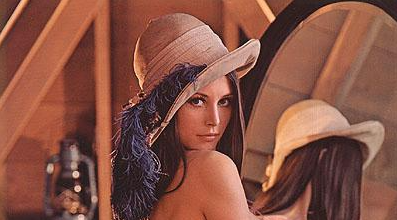In this tutorial, we will introduce how to convert Image BGR to RGB using cv2.cvtColor() in python opencv.
Notice: Python opencv will open an image with brg mode.
Understanding Read an Image to Numpy Array with Python cv2.imread()

1.Open an image using python opencv
import cv2
import numpy as np
from PIL import Image
im_cv = cv2.imread('data/src/lena.jpg')
2.Convert image brg to rgb using cv2.cvtColor()
im_rgb = cv2.cvtColor(im_cv, cv2.COLOR_BGR2RGB)
3.Use python pillow to save converted image
Image.fromarray(im_rgb).save('data/dst/lena_rgb_pillow.jpg')
You should notice: you can not use cv2.imwrite() to save image.
Run this code, you will see: