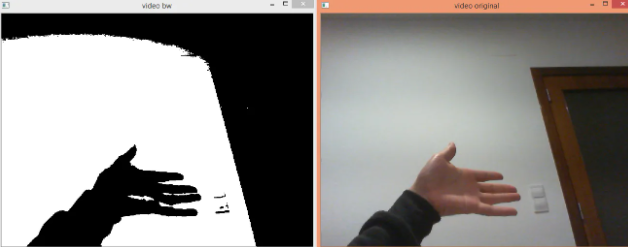In this tutorial, we will use an example to show you how to convert camera video to black and white. You can implement it step by step.

1.Import library
import cv2
2.Open camera video
capture = cv2.VideoCapture(0)
3.Grab frames and convert to Black and White
while (True):
(ret, frame) = capture.read()
grayFrame = cv2.cvtColor(frame, cv2.COLOR_BGR2GRAY)
(thresh, blackAndWhiteFrame) = cv2.threshold(grayFrame, 127, 255, cv2.THRESH_BINARY)
cv2.imshow('video bw', blackAndWhiteFrame)
cv2.imshow('video original', frame)
if cv2.waitKey(1) == 27:
break
In this code, we will use capture.read() to grab video frame, then we will use cv2.cvtColor() to convert it to gray. Finally, we will display it.
4.Release camera
capture.release() cv2.destroyAllWindows()