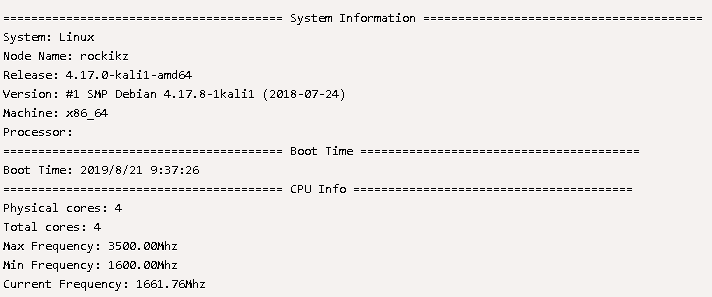In this tutorial, we will get computer system, cpu, memory, disk and network information using python psutil library.
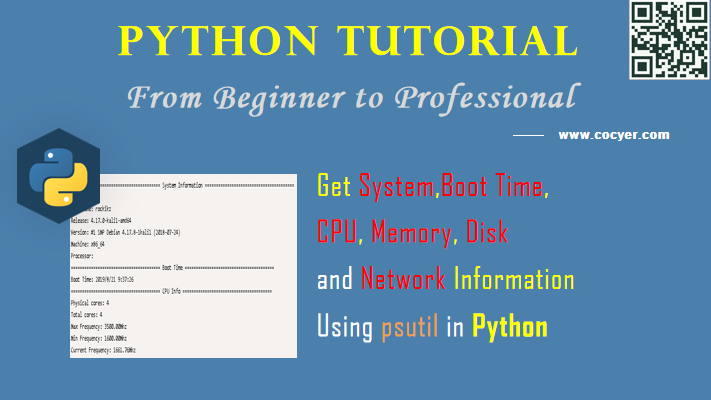
1.Install psutil
pip install psutil
2.Import library
import psutil import platform from datetime import datetime
3.Get computer system information
print("="*40, "System Information", "="*40)
uname = platform.uname()
print(f"System: {uname.system}")
print(f"Node Name: {uname.node}")
print(f"Release: {uname.release}")
print(f"Version: {uname.version}")
print(f"Machine: {uname.machine}")
print(f"Processor: {uname.processor}")
4.Get boot time
print("="*40, "Boot Time", "="*40)
boot_time_timestamp = psutil.boot_time()
bt = datetime.fromtimestamp(boot_time_timestamp)
print(f"Boot Time: {bt.year}/{bt.month}/{bt.day} {bt.hour}:{bt.minute}:{bt.second}")
5.Get cpu information using psutil
# let's print CPU information
print("="*40, "CPU Info", "="*40)
# number of cores
print("Physical cores:", psutil.cpu_count(logical=False))
print("Total cores:", psutil.cpu_count(logical=True))
# CPU frequencies
cpufreq = psutil.cpu_freq()
print(f"Max Frequency: {cpufreq.max:.2f}Mhz")
print(f"Min Frequency: {cpufreq.min:.2f}Mhz")
print(f"Current Frequency: {cpufreq.current:.2f}Mhz")
# CPU usage
print("CPU Usage Per Core:")
for i, percentage in enumerate(psutil.cpu_percent(percpu=True, interval=1)):
print(f"Core {i}: {percentage}%")
print(f"Total CPU Usage: {psutil.cpu_percent()}%")
6.get memory information using psutil
# Memory Information
print("="*40, "Memory Information", "="*40)
# get the memory details
svmem = psutil.virtual_memory()
print(f"Total: {get_size(svmem.total)}")
print(f"Available: {get_size(svmem.available)}")
print(f"Used: {get_size(svmem.used)}")
print(f"Percentage: {svmem.percent}%")
print("="*20, "SWAP", "="*20)
# get the swap memory details (if exists)
swap = psutil.swap_memory()
print(f"Total: {get_size(swap.total)}")
print(f"Free: {get_size(swap.free)}")
print(f"Used: {get_size(swap.used)}")
print(f"Percentage: {swap.percent}%")
7.Get disk usage information using psutil
print("="*40, "Disk Information", "="*40)
print("Partitions and Usage:")
# get all disk partitions
partitions = psutil.disk_partitions()
for partition in partitions:
print(f"=== Device: {partition.device} ===")
print(f" Mountpoint: {partition.mountpoint}")
print(f" File system type: {partition.fstype}")
try:
partition_usage = psutil.disk_usage(partition.mountpoint)
except PermissionError:
# this can be catched due to the disk that
# isn't ready
continue
print(f" Total Size: {get_size(partition_usage.total)}")
print(f" Used: {get_size(partition_usage.used)}")
print(f" Free: {get_size(partition_usage.free)}")
print(f" Percentage: {partition_usage.percent}%")
# get IO statistics since boot
disk_io = psutil.disk_io_counters()
print(f"Total read: {get_size(disk_io.read_bytes)}")
print(f"Total write: {get_size(disk_io.write_bytes)}")
Her is get_size() function:
def get_size(bytes, suffix="B"):
"""
Scale bytes to its proper format
e.g:
1253656 => '1.20MB'
1253656678 => '1.17GB'
"""
factor = 1024
for unit in ["", "K", "M", "G", "T", "P"]:
if bytes < factor:
return f"{bytes:.2f}{unit}{suffix}"
bytes /= factor
8.Get network information using psutil
print("="*40, "Network Information", "="*40)
# get all network interfaces (virtual and physical)
if_addrs = psutil.net_if_addrs()
for interface_name, interface_addresses in if_addrs.items():
for address in interface_addresses:
print(f"=== Interface: {interface_name} ===")
if str(address.family) == 'AddressFamily.AF_INET':
print(f" IP Address: {address.address}")
print(f" Netmask: {address.netmask}")
print(f" Broadcast IP: {address.broadcast}")
elif str(address.family) == 'AddressFamily.AF_PACKET':
print(f" MAC Address: {address.address}")
print(f" Netmask: {address.netmask}")
print(f" Broadcast MAC: {address.broadcast}")
# get IO statistics since boot
net_io = psutil.net_io_counters()
print(f"Total Bytes Sent: {get_size(net_io.bytes_sent)}")
print(f"Total Bytes Received: {get_size(net_io.bytes_recv)}")
Run this code, you will see these information: