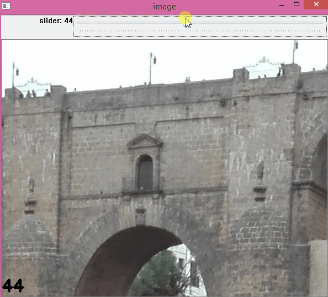In this tutorial, we will use an example to show you how to add a trackbar on opencv window and how to bind an on_change event for this trackbar.
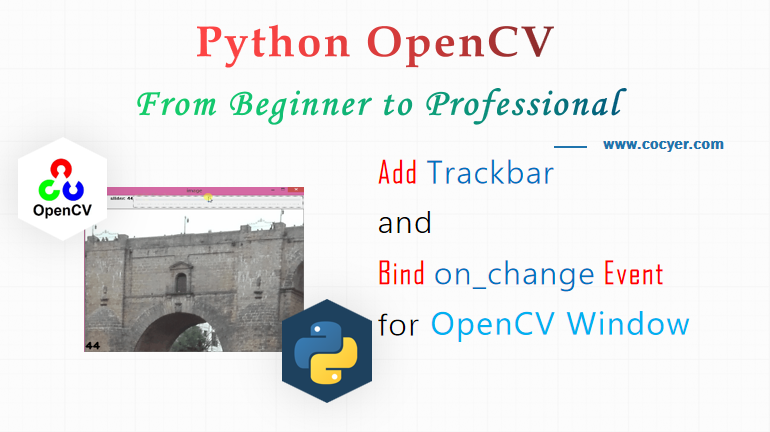
1.Read an image using opencv
import cv2
img = cv2.imread('C:/Users/N/Desktop/monument.png')
windowName = 'image'
cv2.imshow(windowName, img)
2.Create a function to process the value when trackbar is changed
def on_change(val):
imageCopy = img.copy()
cv2.putText(imageCopy, str(val), (0, imageCopy.shape[0] - 10), cv2.FONT_HERSHEY_SIMPLEX, 1.0, (0, 0, 0), 4)
cv2.imshow(windowName, imageCopy)
Here val is the value of trackbar.
3.Use cv2.createTrackbar() to create a trackbar and bind on_change event
cv2.createTrackbar('slider', windowName, 0, 100, on_change)
cv2.waitKey(0)
cv2.destroyAllWindows()
Run this code, you will get this result.