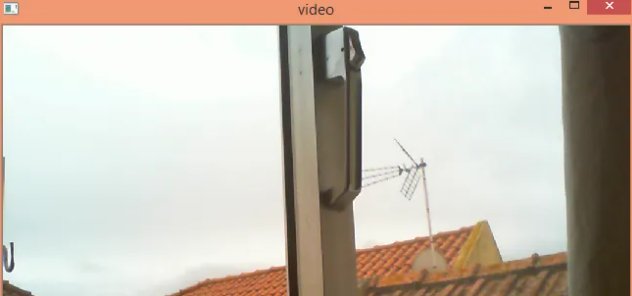It is easy to capture video frame from webcam in python opencv. In this tutorial, we will use an example to show you how to capture.

1.Open webcam using opencv
import cv2 capture = cv2.VideoCapture(0)
2.Use capture.read() to capture video frame
while(True):
ret, frame = capture.read()
cv2.imshow('video', frame)
if cv2.waitKey(1) == 27:
break
3.Release webcam
capture.release() cv2.destroyAllWindows()