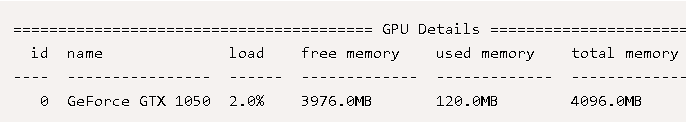In this tutorial, we will use an example to show you how to get gup information using python gputil.
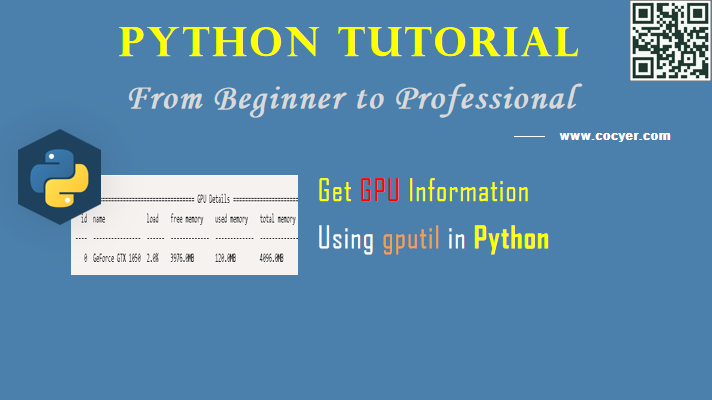
1.Install gputil
pip install gputil
You should notice: GPUtil is a Python module for getting the GPU status for NVIDIA GPUs only.
2.Install tabulate
pip install tabulate
3.Get gpu information
import GPUtil
from tabulate import tabulate
print("="*40, "GPU Details", "="*40)
gpus = GPUtil.getGPUs()
list_gpus = []
for gpu in gpus:
# get the GPU id
gpu_id = gpu.id
# name of GPU
gpu_name = gpu.name
# get % percentage of GPU usage of that GPU
gpu_load = f"{gpu.load*100}%"
# get free memory in MB format
gpu_free_memory = f"{gpu.memoryFree}MB"
# get used memory
gpu_used_memory = f"{gpu.memoryUsed}MB"
# get total memory
gpu_total_memory = f"{gpu.memoryTotal}MB"
# get GPU temperature in Celsius
gpu_temperature = f"{gpu.temperature} °C"
gpu_uuid = gpu.uuid
list_gpus.append((
gpu_id, gpu_name, gpu_load, gpu_free_memory, gpu_used_memory,
gpu_total_memory, gpu_temperature, gpu_uuid
))
print(tabulate(list_gpus, headers=("id", "name", "load", "free memory", "used memory", "total memory", "temperature", "uuid")))
Run this code, you will see gpu information below: