In this tutorial, we will create a harris corner detector to detect an image using cv2.cornerHarris() in python opencv.
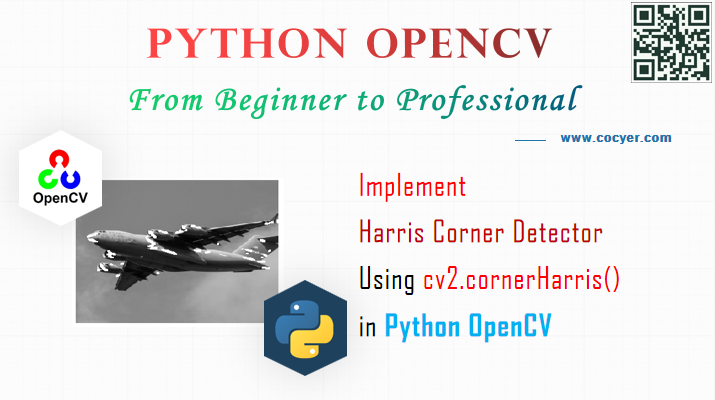
1.Import library
import cv2 import numpy as np from matplotlib import pyplot as plt
2.Open an image as grayscale
image_bgr = cv2.imread('images/plane_256x256.jpg')
image_gray = cv2.cvtColor(image_bgr, cv2.COLOR_BGR2GRAY)
image_gray = np.float32(image_gray)
3.Set corner detector parameters
block_size = 2 aperture = 29 free_parameter = 0.04
4.Create harris corner detector using cv2.cornerHarris()
detector_responses = cv2.cornerHarris(image_gray, block_size, aperture, free_parameter)
5.Mark corners
# Large corner markers detector_responses = cv2.dilate(detector_responses, None) # Only keep detector responses greater than threshold, mark as white threshold = 0.02 image_bgr[detector_responses > threshold * detector_responses.max()] = [255,255,255]
7.Display image
image_gray = cv2.cvtColor(image_bgr, cv2.COLOR_BGR2GRAY)
# Show image
plt.imshow(image_gray, cmap='gray'), plt.axis("off")
plt.show()
Run this code, you may see this image:
