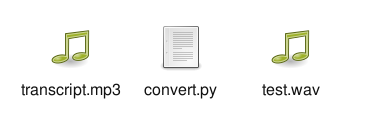In this tutorial, we will introduce how to convert mp3 to wav file using python on ubuntu.
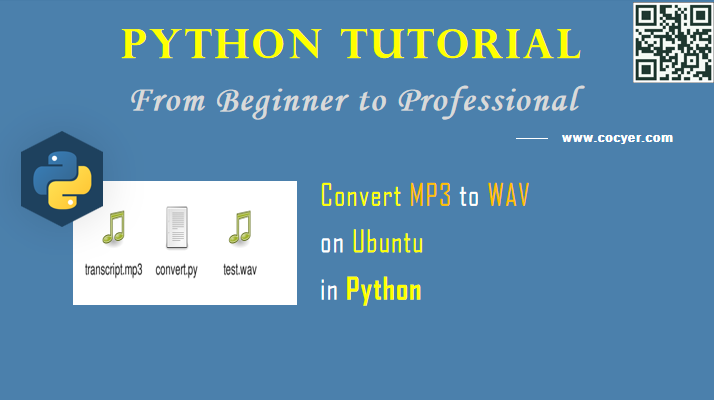
1.Install pydub library
pip install pydub
2.Install ffmpeg
apt-get install ffmpeg
3.Import library
from os import path from pydub import AudioSegment
4.Convert mp3 to wav using pydub
# files src = "transcript.mp3" dst = "test.wav" # convert wav to mp3 sound = AudioSegment.from_mp3(src) sound.export(dst, format="wav")
Run this code, you will convert it successfully.