In this tutorial, we will use an example to show how to calculate the color mean of red, green and blue channel in python opencv.
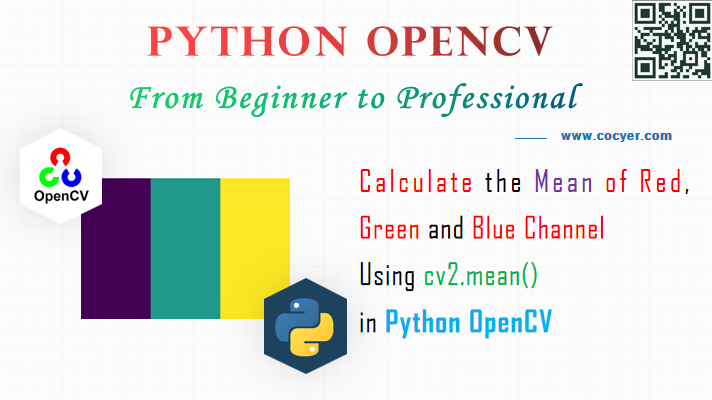
1.Import library
import cv2 import numpy as np from matplotlib import pyplot as plt
2.Open an image with BGR in python opencv
image_bgr = cv2.imread('images/plane_256x256.jpg', cv2.IMREAD_COLOR)
3.Calculate Mean Color Of Each Color Channel
channels = cv2.mean(image_bgr) # Swap blue and red values (making it RGB, not BGR) observation = np.array([(channels[2], channels[1], channels[0])])
4.Show mean values
print(observation)
Run this code, you may see this mean value:
array([[ 90.53204346, 133.11735535, 169.03074646]])
5.Display mean value
plt.imshow(observation), plt.axis("off")
plt.show()
Run this code, you may see image:
