In this tutorial, we will introduce you on how to send email with file attachment in python.
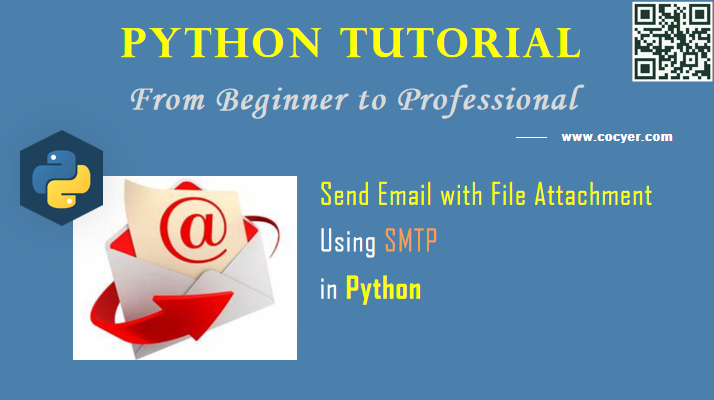
If you want to use outlook email to send attachment, you can refer this tutorial:
Send Email with Attachments by Outlook Email – Python SMTP Tutorial
1.Import library
import smtplib from email.mime.base import MIMEBase from email.mime.multipart import MIMEMultipart from email.mime.text import MIMEText from email import encoders
2.Define email sender and recipient addresses
fromaddr = 'SENDER EMAIL ADDRESS' toaddr = 'RECIPIENT EMAIL ADDRESS'
3.Create an instance of MIMEMultipart() class
msg = MIMEMultipart()
4.Build email message
msg['From'] = fromaddr msg['To'] = toaddr msg['Subject'] = 'This is the subject of my email' body = 'This is the body of my email' msg.attach(MIMEText(body))
5.Add file attachment to email
files = ['PATH TO FILE 1', 'PATH TO FILE 2', 'OTHER FILES']
for filename in files:
attachment = open(filename, 'rb')
part = MIMEBase("application", "octet-stream")
part.set_payload(attachment.read())
encoders.encode_base64(part)
part.add_header("Content-Disposition",
f"attachment; filename= {filename}")
msg.attach(part)
msg = msg.as_string()
6.Start to send email
try:
server = smtplib.SMTP('smtp.gmail.com:587')
server.ehlo()
server.starttls()
server.login(fromaddr, 'gpjeukeadncvznul')
server.sendmail(fromaddr, toaddr, msg)
server.quit()
print('Email sent successfully')
except:
print("Email couldn't be sent")