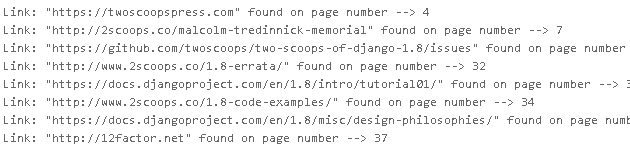In this tutorial, we will use an example to show you how to extract all links in a pdf file using python pymupdf library.
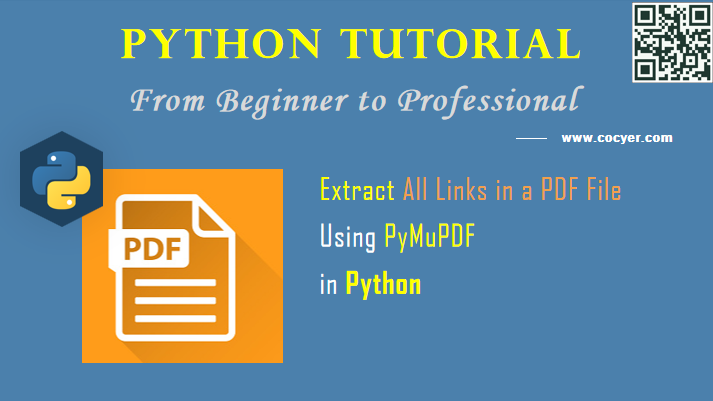
1.Install PyMuPDF
pip install PyMuPDF
2.Import library
import fitz # PyMuPDF
3.Extract all links
filename = "book.pdf"
with fitz.open(filename) as my_pdf_file:
#loop through every page
for page_number in range(1, len(my_pdf_file)+1):
# acess individual page
page = my_pdf_file[page_number-1]
for link in page.links():
#if the link is an extrenal link with http or https (URI)
if "uri" in link:
#access link url
url = link["uri"]
print(f'Link: "{url}" found on page number --> {page_number}')
#if the link is internal or file with no URI
else:
pass
In order to extract from pdf, we should:
(1) Get pdf page using my_pdf_file[page_number-1]
page = my_pdf_file[page_number-1]
(2) Using page.links() to get all links in the current page
for link in page.links()
Run this code, you may get these links: