In this tutorial, we will use some steps to introduce how to crack encrypted pdf file using a password dictionary in python.
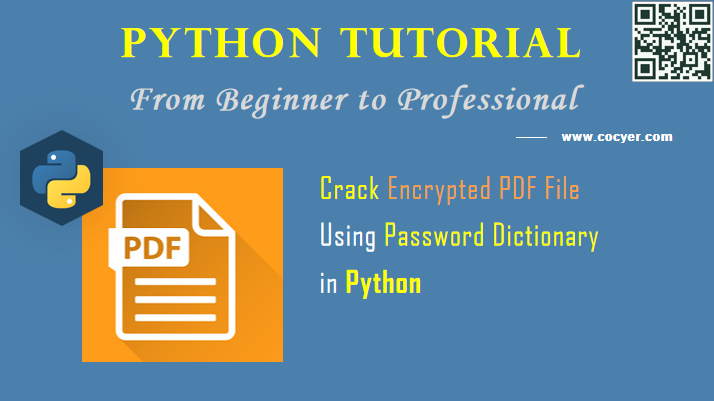
1.Install pikepdf
pip install pikepdf
pikepdf can allow us to open pdf with password.
2.Import library
import pikepdf
3.Try to use password to open an encrypted pdf file
passwords_filename = "passwords_list.txt"
locked_pdf_file = "my_locked.pdf"
#load passwords file
with open(passwords_filename) as file:
passwords_list = file.readlines()
total_passwords = len(passwords_list)
for index,password in enumerate(passwords_list):
#try if password is correct
try:
with pikepdf.open(locked_pdf_file, password = password.strip()) as pdf_file:
print("\n++++++++++++++++++++++SUCCESS+++++++++++++++")
print("Success---------- File is Unlocked and the password is: ", password)
break
#if password fail
except:
print("\n=====================")
print(f"Trying Password {password} --- Fail!!!!")
scanning = (index/total_passwords)*100
print("Scanning passwords complete:", round(scanning, 2))
continue
In this code, we have done two things:
(1) Read password line by line in password dictionary, the code is:
passwords_list = file.readlines() for index,password in enumerate(passwords_list):
(2) Try to use a password to open pdf file, the code is:
with pikepdf.open(locked_pdf_file, password = password.strip()) as pdf_file:
If the password is correct, the pdf file will be opened successfully.