In this tutorial, we will use an example to show you how to convert a docx file to html file using python mammoth library.
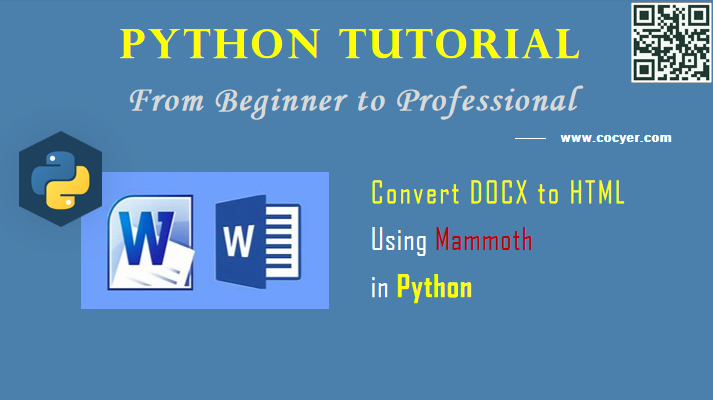
1.Install mammoth
pip install mammoth
2.Import library
import mammoth
3.Start to convert docx to html using mammoth
custom_styles = "b => i"
with open(input_filename, "rb") as docx_file:
result = mammoth.convert_to_html(docx_file, style_map = custom_styles)
text = result.value
with open('output.html', 'w') as html_file:
html_file.write(text)
In this code, we should notice:
We will use mammoth.convert_to_html() to convert a docx file to html. However, we should use style_map parameter to set the style of html.
Moreover, we also use our custom css style in the converted html file. Here is an example:
custom_css ="""
<style>
.red{
color: red;
}
.underline{
text-decoration: underline;
}
.ul.li{
list-style-type: circle;
}
table, th, td {
border: 1px solid black;
}
</style>
"""
custom_styles = """ b => b.mark
u => u.initialism
p[style-name='Heading 1'] => h1.card
table => table.table.table-hover
"""
with open(input_filename, "rb") as docx_file:
result = mammoth.convert_to_html(docx_file, style_map = custom_styles)
html = result.value
edited_html = custom_css + html
output_filename = "output.html"
with open(output_filename, "w") as f:
f.writelines(edited_html)
Here we will use custom_css + html to add our custom css to html file.