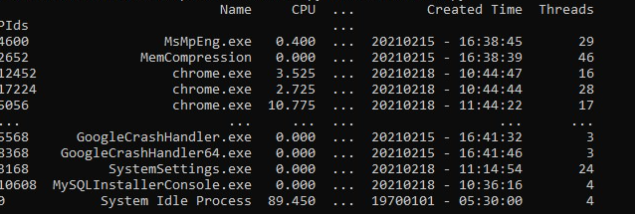In this tutorial, we will use some steps to create an application process monitor using python psutil.
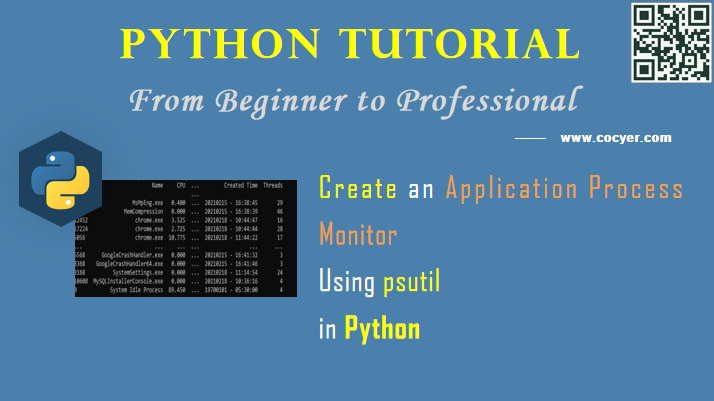
1.Import some libraries
import psutil #pip install psutil import datetime import pandas as pd #pip install pandas
2.Create some variables to save information
pids = [] name = [] cpu_usage= [] memory_usage = [] memory_usage_percentage =[] status =[] create_time =[] threads =[]
4.Get application process information using psutil
for process in psutil.process_iter():
pids.append(process.pid)
name.append(process.name())
cpu_usage.append(process.cpu_percent(interval=1)/psutil.cpu_count())
memory_usage.append(round(process.memory_info().rss/(1024*1024),2))
memory_usage_percentage.append(round(process.memory_percent(),2))
create_time.append(datetime.datetime.fromtimestamp(process.create_time()).strftime("%Y%m%d - %H:%M:%S"))
status.append(process.status())
threads.append(process.num_threads())
You should notice:
- pid(): the process id number
- name(): the name of the process
- cpu_percent(): the percentage of CPU utilization of the process
- memory_info(): memory usage by the process
- memory_percent(): the process memory percentage by comparing the process memory
- create_time(): the process creation time in seconds.
- status(): the running status of the process.
- num_threads(): the number of threads used by the process.
- append(): add the return value to the list.
- round(): sound up the decimal pint number up to 2 digits.
- fromtimestamp(): convert the creation time seconds in readable time format
- strftime() function will convert the date-time object to a readable string
5.Save process information in a python dict
data = {"PIds":pids,
"Name": name,
"CPU":cpu_usage,
"Memory Usages(MB)":memory_usage,
"Memory Percentage(%)": memory_usage_percentage,
"Status": status,
"Created Time": create_time,
"Threads": threads,
}
6.Format and output application process information
process_df = pd.DataFrame(data)
#set index to pids
process_df =process_df.set_index("PIds")
#sort the process
process_df =process_df.sort_values(by='Memory Usages(MB)', ascending=False)
#add MB at the end of memory
process_df["Memory Usages(MB)"] = process_df["Memory Usages(MB)"].astype(str) + " MB"
print(process_df)
Run this code, you may get this information: