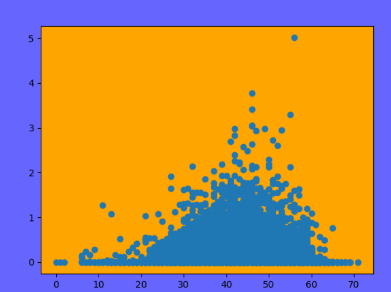In this tutorial, we will use an example to show you how to change figure background using fig.patch.set_facecolor() in matplotlib.
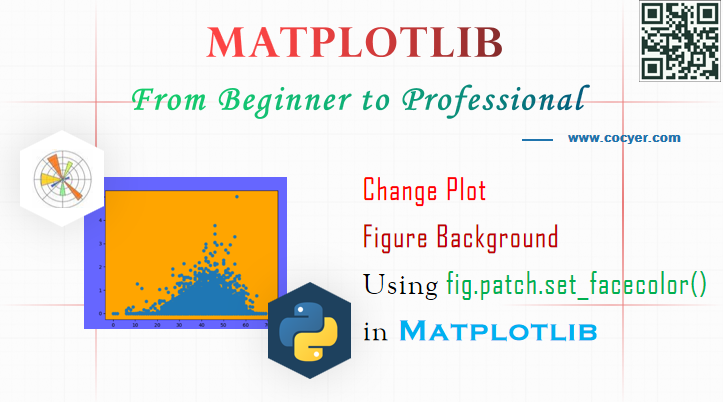
1.Load data for matplotlib plot
We will use tutorial in
Matplotlib: Create a Plot Using plt.scatter()
to draw a plot.
PRCP = weather_data['PRCP'] TMAX = weather_data['TMAX'] TMIN = weather_data['TMIN']
2.Create a figure in matplotlib
fig = plt.figure()
3.Set background color for figure
fig.patch.set_facecolor('blue')
fig.patch.set_alpha(0.6)
In this code, we use fig.patch.set_facecolor() to set the background color of figure to blue.
Of course, you also can use fig.patch.set_alpha() to set the alpha of the figure.
4.Display plot
ax = fig.add_subplot(111)
ax.patch.set_facecolor('orange')
ax.patch.set_alpha(1.0)
plt.scatter(TMIN, PRCP)
plt.show()
In this code, we also set the background of axes.
Matplotlib: Change Plot Axes Background Using ax.set_facecolor()
Run this code, you will see this plot: