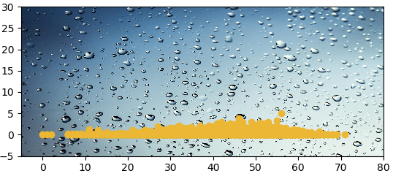In this tutorial, we will use an example to show you how to use an image as the plot background for matplotlib plot.
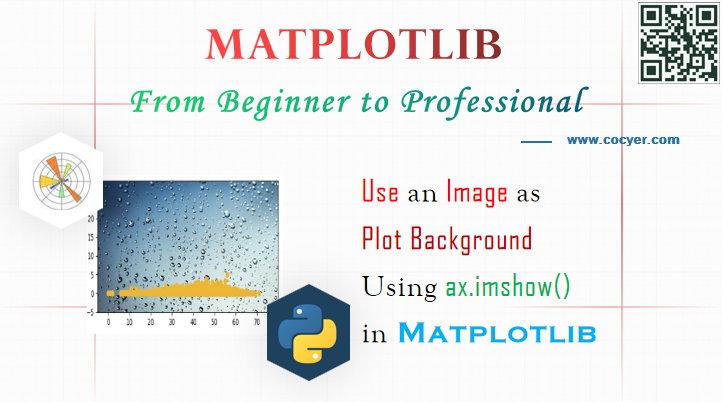
1.Create a scatter plot in matplotlib
We will use scatter plot in this tutorial for example.
Matplotlib: Create a Plot Using plt.scatter()
2.Read an image using matplotlib
img = plt.imread("rain.jpg")
3.Create axes and use image to background
fig, ax = plt.subplots() ax.imshow(img, extent=[-5, 80, -5, 30])
4.Display scatter plot
ax.scatter(TMIN, PRCP, color="#ebb734") plt.show()
Run this code, you will set this plot.