In this tutorial, we will introduce how to upload multiple files using python requests library.
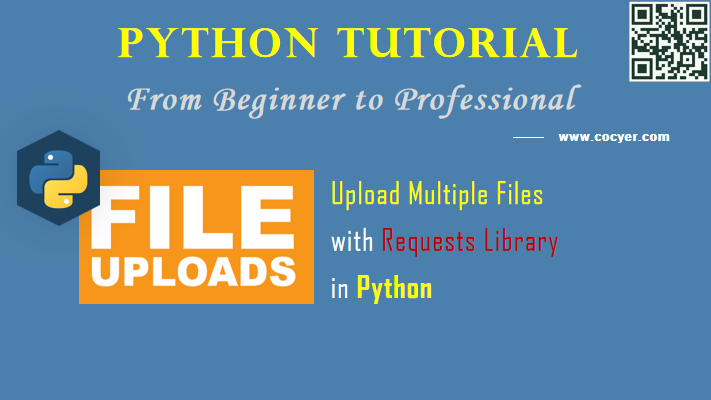
1.Install requests library
pip install requests
2.Import library
import requests
3.Prepare a url to receive files
test_url = "http://httpbin.org/post"
4.Prepare files you plan to upload
test_files = {
"test_file_1": open("my_file.txt", "rb"),
"test_file_2": open("my_file_2.txt", "rb"),
"test_file_3": open("my_file_3.txt", "rb")
}
5.Start to upload files
test_response = requests.post(test_url, files = test_files)
if test_response.ok:
print("Upload completed successfully!")
print(test_response.text)
else:
print("Something went wrong!")
In this example code, we will use requests.post() to upload files.