In this tutorial, we will introduce how to delete files with modification time is older than 30 days in linux.
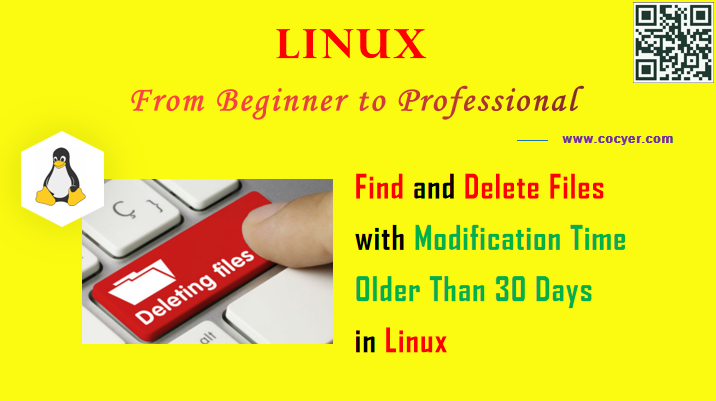
The delete command is:
find /path/to/ -type f -mtime +30 -name '*.log' -exec rm -f {} \;
You should notice:
find: find command is used to find files/directories/links and etc
/path/to/: the directory to start your search in
-type f: only find files
-name ‘*.log’: list files that ends with .log
-mtime +30: only consider the ones with modification time older than 30 days