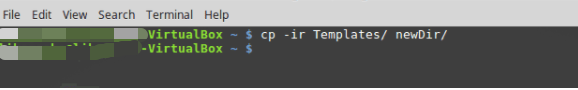In this tutorial, we will introduce how to use cp -ir command to copy the source directory to target directory in linux.
We should notice:
-r means we will copy subdirectories to the target directory recursively.
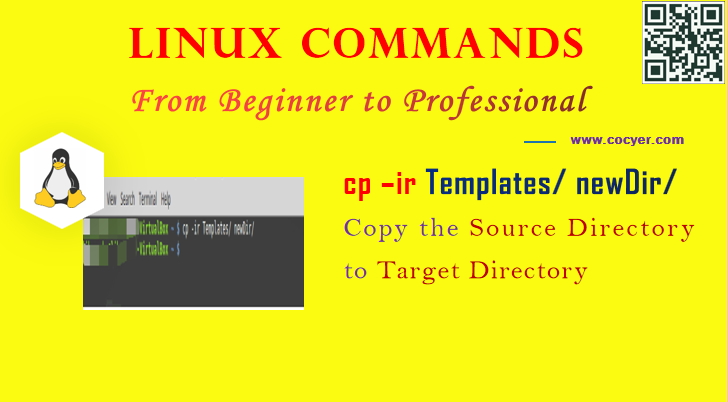
cp –ir Templates/ newDir/
Run this code, you will see: