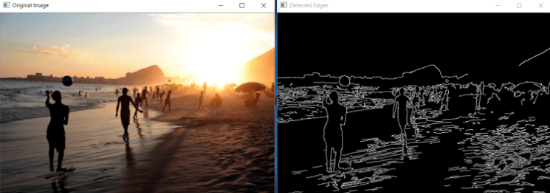In pytho opencv, we can use cv2.Canny() to detect edges from an image. In this tutorial, we will use an example to show you how to detect.
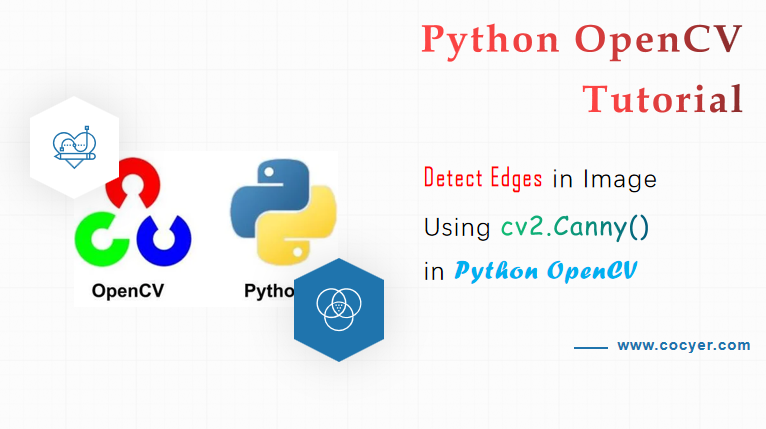
1.Read an image
import cv2
img = cv2.imread("pyimg.jpg")
2.Use cv2.Canny() to detect edges in an image
edge_img = cv2.Canny(img,100,200)
cv2.imshow("Detected Edges", edge_img)
cv2.waitKey(0)
Here cv2.Canny() is defined as:
cv2.Canny(image, minVal, maxVal)
Here minVal and maxVal are the minimum and maximum intensity gradient values respectively.
If you want to detect edges from a video, you can read:
Implement Edge Detection Using OpenCV