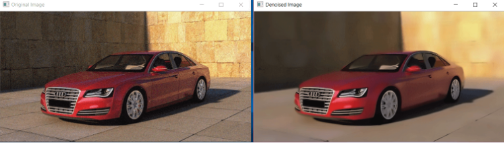In this tutorial, we will use an example to introduce you how to use cv2.fastNlMeansDenoisingColored() to reduce noise from an image.
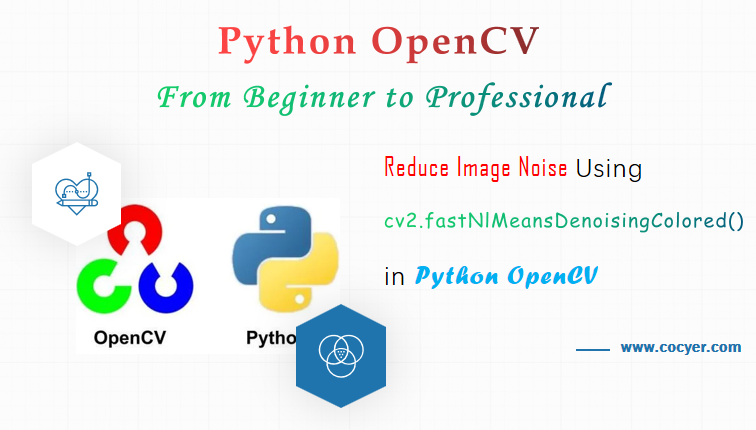
1.Read an image
import cv2
img = cv2.imread("pyn1.png")
2.Reduce image noise
result = cv2.fastNlMeansDenoisingColored(img,None,20,10,7,21)
3.Display result
cv2.imshow("Original Image", img)
cv2.imshow("Denoised Image", result)
cv2.waitKey(0)