In this tutorial, we will introduce how to convert a audio to text using python SpeechRecognition library.
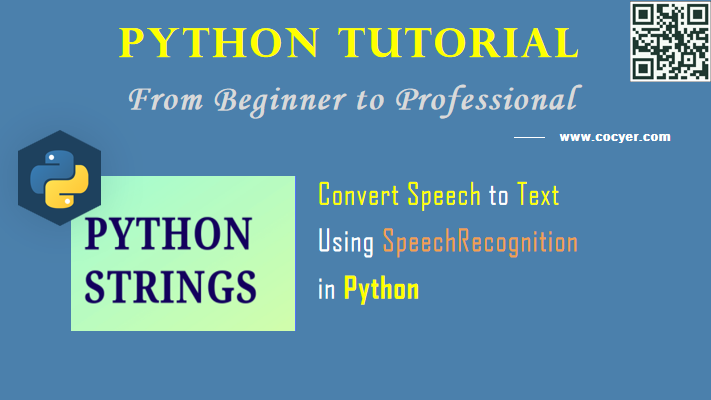
1.Install SpeechRecognition and pydub
pip install SpeechRecognition pydub
2.Import library
import speech_recognition as sr
3.Reading a file
filename = "16-122828-0002.wav"
4.Initialize the recognizer
r = sr.Recognizer()
5.Start to convert speech to text
with sr.AudioFile(filename) as source:
# listen for the data (load audio to memory)
audio_data = r.record(source)
# recognize (convert from speech to text)
text = r.recognize_google(audio_data)
print(text)
Run this code, you may see this text:
I believe you're just talking nonsense