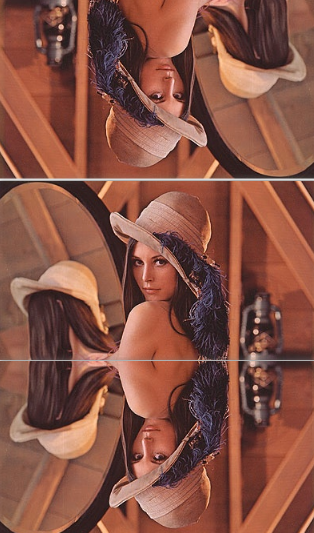In this tutorial, we will use an example to show you how to use cv2.flip() to flip image in python opencv.
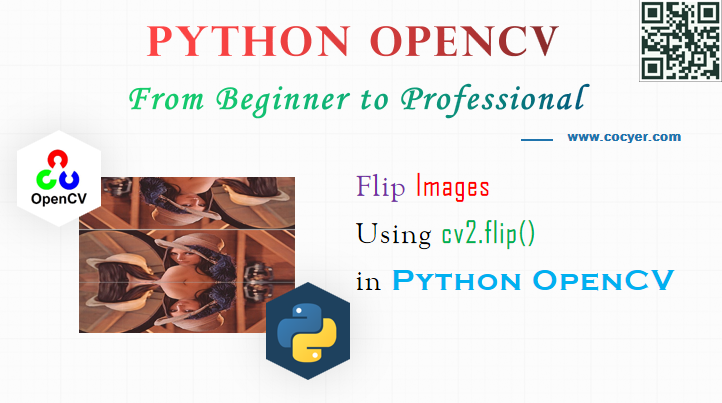
1.Open an image
import cv2
img = cv2.imread('data/src/lena.jpg')
print(type(img))
# <class 'numpy.ndarray'>
print(img.shape)
# (225, 400, 3)
2.Use cv2.flip() to flip images
We should notice:
cv2.flip() flip images according to the value of flipCode as follows:
- flipcode = 0: flip vertically
- flipcode > 0: flip horizontally
- flipcode < 0: flip vertically and horizontally
Here is an example:
img_flip_ud = cv2.flip(img, 0)
cv2.imwrite('data/dst/lena_cv_flip_ud.jpg', img_flip_ud)
# True
img_flip_lr = cv2.flip(img, 1)
cv2.imwrite('data/dst/lena_cv_flip_lr.jpg', img_flip_lr)
# True
img_flip_ud_lr = cv2.flip(img, -1)
cv2.imwrite('data/dst/lena_cv_flip_ud_lr.jpg', img_flip_ud_lr)
# True
Run this code, you may find this resultant image: