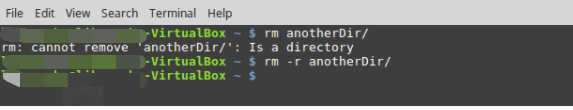In this tutorial, we will introduce how to delete file or directory in linux. We can use rm -ir command.
You should notice:
-r means we will delete directory recursively
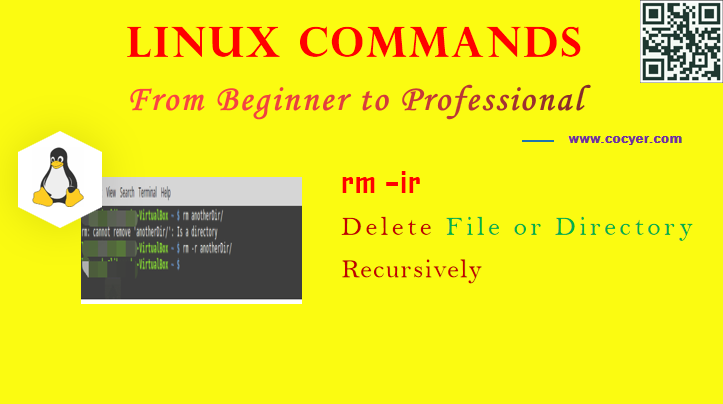
Here is an example:
rm -ir anotherDir
Run this command, you will see in linux:
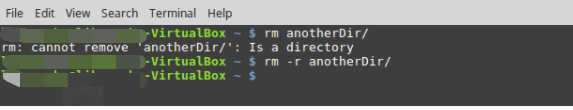
In this tutorial, we will introduce how to delete file or directory in linux. We can use rm -ir command.
You should notice:
-r means we will delete directory recursively
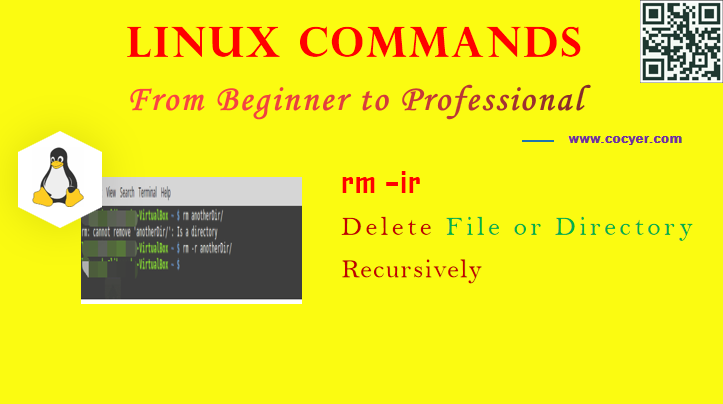
Here is an example:
rm -ir anotherDir
Run this command, you will see in linux: