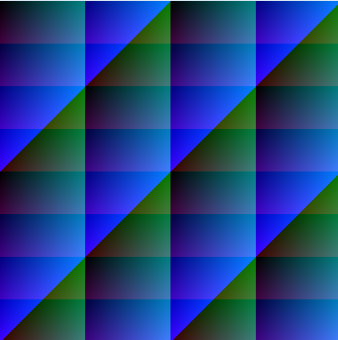In this tutorial, we will learn how to create an image from numpy array using python pillow.
1. Import library
from PIL import Image import numpy as np
2. Create a numpy array to contain image data
w,h=512,512 t=(h,w,3) A=np.zeros(t,dtype=np.uint8)
3. Set image data for each pixel
for i in range(h):
for j in range(w):
A[i,j]=[i%64,j%128,(i+j)%256]
4. Create an image using numpy array
i=Image.fromarray(A,"RGB") i.show()
You will find: